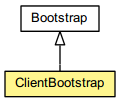
- java.lang.Object
-
- org.jboss.netty.bootstrap.Bootstrap
-
- org.jboss.netty.bootstrap.ClientBootstrap
-
- All Implemented Interfaces:
- ExternalResourceReleasable
public class ClientBootstrap extends Bootstrap
A helper class which creates a new client-sideChanneland makes a connection attempt.Configuring a channel
Optionsare used to configure a channel:
For the detailed list of available options, please refer toClientBootstrapb = ...; // Options for a new channel b.setOption("remoteAddress", newInetSocketAddress("example.com", 8080)); b.setOption("tcpNoDelay", true); b.setOption("receiveBufferSize", 1048576);ChannelConfigand its sub-types.Configuring a channel pipeline
Every channel has its ownChannelPipelineand you can configure it in two ways. The recommended approach is to specify aChannelPipelineFactoryby callingBootstrap.setPipelineFactory(ChannelPipelineFactory).ClientBootstrapb = ...; b.setPipelineFactory(new MyPipelineFactory()); public class MyPipelineFactory implementsChannelPipelineFactory{ publicChannelPipelinegetPipeline() throws Exception { // Create and configure a new pipeline for a new channel.ChannelPipelinep =Channels.pipeline(); p.addLast("encoder", new EncodingHandler()); p.addLast("decoder", new DecodingHandler()); p.addLast("logic", new LogicHandler()); return p; } }The alternative approach, which works only in a certain situation, is to use the default pipeline and let the bootstrap to shallow-copy the default pipeline for each new channel:
Please note 'shallow-copy' here means that the addedClientBootstrapb = ...;ChannelPipelinep = b.getPipeline(); // Add handlers to the default pipeline. p.addLast("encoder", new EncodingHandler()); p.addLast("decoder", new DecodingHandler()); p.addLast("logic", new LogicHandler());ChannelHandlers are not cloned but only their references are added to the new pipeline. Therefore, you cannot use this approach if you are going to open more than oneChannels or run a server that accepts incoming connections to create its child channels.Applying different settings for different
ChannelsClientBootstrapis just a helper class. It neither allocates nor manages any resources. What manages the resources is theChannelFactoryimplementation you specified in the constructor ofClientBootstrap. Therefore, it is OK to create as manyClientBootstrapinstances as you want with the sameChannelFactoryto apply different settings for differentChannels.
-
-
Constructor Summary
Constructors Constructor and Description ClientBootstrap()Creates a new instance with noChannelFactoryset.ClientBootstrap(ChannelFactory channelFactory)Creates a new instance with the specified initialChannelFactory.
-
Method Summary
Methods Modifier and Type Method and Description ChannelFuturebind(SocketAddress localAddress)Attempts to bind a channel with the specifiedlocalAddress. later the channel can be connected to a remoteAddress by callingChannel.connect(SocketAddress).This method is useful where bind and connect need to be done in separate steps.ChannelFutureconnect()Attempts a new connection with the current"remoteAddress"and"localAddress"option.ChannelFutureconnect(SocketAddress remoteAddress)Attempts a new connection with the specifiedremoteAddressand the current"localAddress"option.ChannelFutureconnect(SocketAddress remoteAddress, SocketAddress localAddress)Attempts a new connection with the specifiedremoteAddressand the specifiedlocalAddress.-
Methods inherited from class org.jboss.netty.bootstrap.Bootstrap
getFactory, getOption, getOptions, getPipeline, getPipelineAsMap, getPipelineFactory, releaseExternalResources, setFactory, setOption, setOptions, setPipeline, setPipelineAsMap, setPipelineFactory
-
-
-
-
Constructor Detail
-
ClientBootstrap
public ClientBootstrap()
Creates a new instance with noChannelFactoryset.Bootstrap.setFactory(ChannelFactory)must be called before any I/O operation is requested.
-
ClientBootstrap
public ClientBootstrap(ChannelFactory channelFactory)
Creates a new instance with the specified initialChannelFactory.
-
-
Method Detail
-
connect
public ChannelFuture connect()
Attempts a new connection with the current"remoteAddress"and"localAddress"option. If the"localAddress"option is not set, the local address of a new channel is determined automatically. This method is similar to the following code:ClientBootstrapb = ...; b.connect(b.getOption("remoteAddress"), b.getOption("localAddress"));- Returns:
- a future object which notifies when this connection attempt succeeds or fails
- Throws:
IllegalStateException- if"remoteAddress"option was not setClassCastException- if"remoteAddress"or"localAddress"option's value is neither aSocketAddressnornullChannelPipelineException- if this bootstrap'spipelineFactoryfailed to create a newChannelPipeline
-
connect
public ChannelFuture connect(SocketAddress remoteAddress)
Attempts a new connection with the specifiedremoteAddressand the current"localAddress"option. If the"localAddress"option is not set, the local address of a new channel is determined automatically. This method is identical with the following code:ClientBootstrapb = ...; b.connect(remoteAddress, b.getOption("localAddress"));- Returns:
- a future object which notifies when this connection attempt succeeds or fails
- Throws:
ClassCastException- if"localAddress"option's value is neither aSocketAddressnornullChannelPipelineException- if this bootstrap'spipelineFactoryfailed to create a newChannelPipeline
-
connect
public ChannelFuture connect(SocketAddress remoteAddress, SocketAddress localAddress)
Attempts a new connection with the specifiedremoteAddressand the specifiedlocalAddress. If the specified local address isnull, the local address of a new channel is determined automatically.- Returns:
- a future object which notifies when this connection attempt succeeds or fails
- Throws:
ChannelPipelineException- if this bootstrap'spipelineFactoryfailed to create a newChannelPipeline
-
bind
public ChannelFuture bind(SocketAddress localAddress)
Attempts to bind a channel with the specifiedlocalAddress. later the channel can be connected to a remoteAddress by callingChannel.connect(SocketAddress).This method is useful where bind and connect need to be done in separate steps. This can also be useful if you want to set an attachment to theChannelviaChannel.setAttachment(Object)so you can use it after thebind(SocketAddress)was done.
For example:ChannelFuture bindFuture = bootstrap.bind(new InetSocketAddress("192.168.0.15", 0)); Channel channel = bindFuture.getChannel(); channel.setAttachment(dataObj); channel.connect(new InetSocketAddress("192.168.0.30", 8080));
You can use it then in your handlers like this:public class YourHandler extends SimpleChannelUpstreamHandler { public void channelConnected(ChannelHandlerContext ctx, ChannelStateEvent e) throws Exception { Object dataObject = ctx.getChannel().getAttachment(); } }- Returns:
- a future object which notifies when this bind attempt succeeds or fails
- Throws:
ChannelPipelineException- if this bootstrap'spipelineFactoryfailed to create a newChannelPipeline
-
-